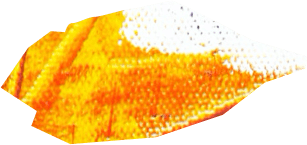It's SUPER IMPORTANT that you actually get the emails about this stuff! You'll want to "whitelist" that so it doesn't get lost.
You’ll need to whitelist our email address to ensure you receive updates from us regarding the things you are interested in!
Follow These Instructions for Gmail:
1. In your inbox, locate an email from david@miraclesfor-me.wp42.staging-site.io (e.g. your Welcome email that we sent you).
2. Drag that email to the “Primary” tab of your inbox.

3. You’ll see that our emails will go to your Primary folder in the future!
Here’s a youtube video that shows you how to whitelist emails …done by someone with a pretty hilarious voice.
(SERIOUSLY, there’s no way this guy talks like that in real life )
For other email service providers (Yahoo, AOL, etc.) please add us as a contact in your address book. Further instructions can be found here.